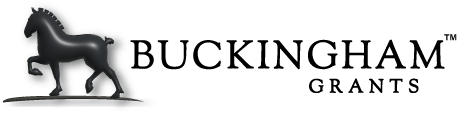At Buckingham Grants™ We are committed to going paperless! Our company is very pleased to announce we are working towards no longer sending out paper invoices, receipts, forms, reports, tax returns, paychecks, or letters. All correspondence will now be distributed via email or secured cloud services. Whether going paperless in your personal life or for your business we have 20 reasons to go paperless for you to consider.
We are really excited about taking these steps to Go Paperless. This positive change will ensure everyone is informed in the quickest possible way. This will also help us to improve our carbon footprint in a big way.
Thank you for your continued support.
20 Reasons to Go Paperless
- Cost savings: On average, businesses can save $80 per employee per year by going paperless. (Source: AIIM Eight Things You Need to Know About the Current State of Going Paperless)
- Reduced printing and storage costs: Paper and printing supplies account for 15% of a typical office’s expenses. (Source: Deloitte Its Time to Go Paperless)
- Increased productivity: The average employee spends 30-40% of their time searching for information in filing cabinets or dealing with paper-based processes. (Source: Xenit – Wasting time to search for information)
- Enhanced collaboration: Digital documents can be easily shared and collaborated on, leading to faster decision-making and improved teamwork.
- Improved accessibility: Digital documents can be accessed from anywhere with an internet connection, making it easier for employees to work remotely or on the go.
- Better organization and searchability: Digital documents can be easily indexed, tagged, and searched, reducing the time spent on manual searching.
- Enhanced security: Digital documents can be encrypted, password-protected, and backed up to prevent unauthorized access and data loss.
- Disaster recovery: Paper documents are vulnerable to fire, floods, and other disasters. Digital documents can be securely backed up and recovered in case of emergencies.
- Environmental sustainability: The average office worker uses 10,000 sheets of paper per year. Going paperless can significantly reduce deforestation and carbon emissions. (Source: Greenbiz – Forestry Initiative Urges SEC to Go Paperless )
- Regulatory compliance: Digital document management systems can help ensure compliance with industry regulations and legal requirements, reducing the risk of fines and penalties. (U.S. government – Government Paperwork Elimination Act, Sections 1703 and 1705 of the Government Paperwork Elimination Act (GPEA), P. L. 105-277, Title XVII, which was signed into law on October 21, 1998.)
- Faster document processing: Digital workflows and automation can streamline document approval processes, reducing turnaround time and increasing efficiency.
- Space-saving: Paper-based documents take up physical space. Going paperless frees up valuable office space for other purposes.
- Reduced waste: The average office generates 1.5 pounds of paper waste per employee per day. Going paperless reduces waste and landfill usage. (Source: EPA – Success Stories)
- Easier auditing and reporting: Digital document management systems provide accurate and easily auditable records for compliance and reporting purposes.
- Enhanced customer service: Digital documents enable faster response times, improved accuracy, and efficient customer interactions.
- Improved data analytics: Digital documents provide structured data that can be analyzed to gain insights and make data-driven decisions.
- Seamless integration with other systems: Digital documents can be integrated with other business applications, such as CRM or ERP systems, for streamlined workflows.
- Better version control: Digital documents allow for easy tracking of changes, revisions, and version history, eliminating confusion and errors.
- Mobile access: Digital documents can be accessed and reviewed on smartphones and tablets, enabling mobile productivity.
- Competitive advantage: Embracing paperless processes demonstrates a commitment to innovation, sustainability, and efficiency, which can give your business a competitive edge.
Remember, the statistics provided are based on general industry findings and may vary depending on specific business circumstances.
How You Can Go Paperless:
Transitioning to a paperless environment may seem daunting, but with proper planning and implementation, it can be a smooth and rewarding process. Here are the steps to get started and go paperless:
- Assess your current paper usage: Take stock of your existing paper-based processes and identify areas where digital alternatives can be implemented. This could include document storage, invoicing, contracts, and internal communication.
- Develop a strategy: Create a comprehensive plan outlining your goals, timelines, and the specific areas you aim to digitize. Consider the resources, technology, and potential challenges involved in the transition.
- Invest in document management software: Choose a reliable document management system that suits your business needs. Look for features such as secure cloud storage, searchability, collaboration tools, and integration capabilities with other software.
- Digitize existing documents: Scan and convert your paper documents into digital formats using high-quality scanners. Prioritize essential documents and establish an organized folder structure for easy retrieval.
- Implement digital workflows: Streamline your processes by transitioning from paper-based workflows to digital ones. Utilize electronic forms, e-signatures, and automated approval systems to replace manual and paper-intensive tasks.
- Train your employees and tell your friends: Provide training sessions or workshops to educate your staff on the benefits of going paperless, as well as how to use the new tools and software effectively. Encourage their active participation and address any concerns they may have.
- Establish new policies and guidelines: Develop clear policies and guidelines for digital document management, including naming conventions, access permissions, and data security measures. Ensure that employees understand and adhere to these policies.
- Set up cloud storage and backups: Select a secure cloud storage provider and establish a backup system to safeguard your digital documents. Regularly back up your data to protect against potential data loss.
- Gradually phase out paper usage: Encourage employees to embrace digital alternatives and discourage unnecessary printing. Provide incentives or rewards for adopting paperless practices and promote the benefits of a paperless environment.
- Continuously evaluate and improve: Monitor the effectiveness of your paperless initiatives, gather feedback from employees, and make adjustments as needed. Stay updated on advancements in technology and explore new ways to optimize your digital processes.
Remember, going paperless is a gradual process, and it may take time to fully transition. Be patient, maintain clear communication with your team, and celebrate milestones along the way.
Pass on Going Paperless.
There is a Free Sample Email that you can use to communicate the idea of going paperless to your contacts and partners:
Hi [Name],
At [your personal or business name] we are committed to going paperless! Our company is very pleased to announce we are working towards no longer sending out paper invoices, receipts, forms, reports, tax returns, paychecks, or letters. All correspondence will now be distributed to you via email or secured cloud services.
We are really excited about taking these steps to Go Paperless.
This positive change will ensure everyone is informed in the quickest possible way. This will also help us to improve our carbon footprint and costs in a big way.
Thank you for your continued support.
Here are some other free email footers that you can use to provide notice to your recipients regarding Communication Privacy and Paper Elimination Governmental legal notices;
Notice to All Readers: The information transmitted is intended for the person or entity to which it is addressed and may contain confidential and/or privileged material legally protected by the Electronic Communications Privacy Act, 18 U.S.C.sec.2510-2521 and other state and federal laws. Any review, transmission, dissemination, or other use of, or taking any action in reliance upon, this information by persons or entities other than the intended recipient is prohibited. If you received this in error, contact the sender and delete the material from any computer.
Government Paperwork Elimination Act, Sections 1703 and 1705 of the Government Paperwork Elimination Act (GPEA), P. L. 105-277, Title XVII, which was signed into law on October 21, 1998. GPEA is an important tool to improve customer service and governmental efficiency through the use of information technology. This improvement involves transacting business electronically with Federal agencies and widespread use of the Internet and its World Wide Web.